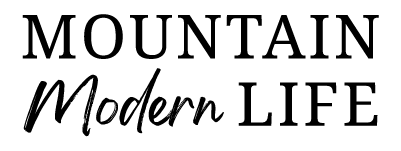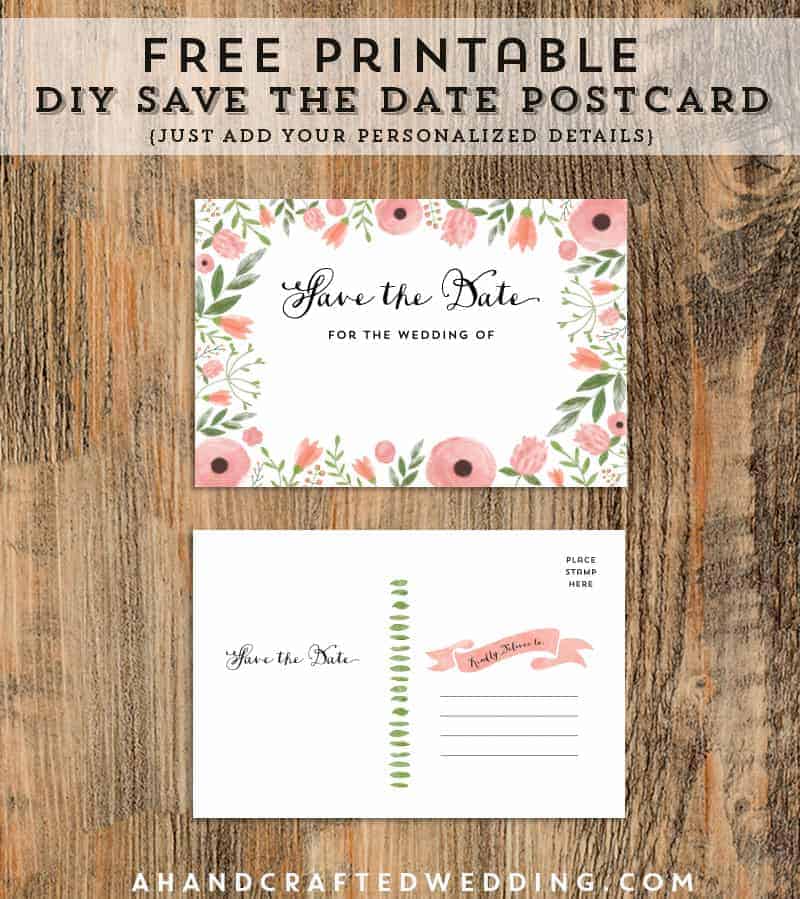UPDATE: All new featured RV tours will be posted on my other website, Wanderful RV Interiors. Existing tours will slowly be moved to the new website, and anything already moved will automatically redirect.
Disclaimer: This post may contain affiliate links, meaning, if you click through and make a purchase we (or those featured in this post) may earn a commission at no additional cost to you. View our full-disclosure here.
Recently engaged and looking for some pretty yet affordable Save the Date options? Well, I was about to add a new save the date template to the shop, but decided to offer it for FREE instead.
All you have to do is download the templates at the bottom of this post, add your customized details, and print as many copies as you need!
FREE Printable DIY Save the Date Postcard
This is what the front and back of the 4 x 6 DIY Save the Date templates will look like:
I had the sample below printed at Staples on this metallic linen paper. If you plan to purchase paper somewhere other than where you are getting your files printed, be sure to check with the print shop in advance. They may require the label to ensure it will work with their printers, or they may just try it and see if it works. Although you can always print from home, getting these professionally printed can save you money on ink and in my opinion they will also print more vibrant.
If you don’t know of any local or online print shops you can always take the files to Staples or Office Max to get them printed. I would also recommend using cardstock so that they are a bit thicker.
Looking for some paper options? Paper and More has a huge selection and great prices!
How to add text to templates:
These are flattened templates so the text will not be editable. However, you can use any image editing software, such as Photoshop, to add text to these files. I would say that most people that use my designs prefer to add text using PicMonkey since it tends to be user friendly. You can add your own text with their fonts {or access your own}, then re-save {as PNG or JPG} and print them out.
I would definitely recommend trying that out first before downloading any software you are not used to. You can view my tutorials on editing with PicMonkey HERE.
Fonts Used:
I used the following paid fonts for this Save the Date, but you can add whatever fonts you prefer to the templates.
The scripty font {Dasha} is $36, and the other font {Trend Sans One} is generally $20 but you can often find it on sale. Here are a couple of options for you when it comes to adding text to these templates:
1. Use any fonts you want – there are tons of free options at sites like losttype.com, fontfabric.com, and dafont.com. You can also access some free fonts if you edit the templates with PicMonkey.
2. Purchase one or both of the paid fonts and use them on the save the date, and any other projects you plan to create for your wedding – or for anything in the future.
By the way, this save the date template matches the FREE bridesmaid cards and the pink floral wedding invitation set.
FREE Wedding Save the Date Postcard:
The 4 x 6 Save the Date templates are set up 2 per page.
Save the Date postcard front:
Save the Date postcard back: