UPDATE: All new featured RV tours will be posted on my other website, Wanderful RV Interiors. Existing tours will slowly be moved to the new website, and anything already moved will automatically redirect.
Disclaimer: This post may contain affiliate links, meaning, if you click through and make a purchase we (or those featured in this post) may earn a commission at no additional cost to you. View our full-disclosure here.
When Eric and I first made the decision to ditch our sticks and bricks home for a tiny home on wheels I had two major concerns: Weather and Security.
While these are concerns regardless of where you live, traveling to unknown areas made me a little more nervous.
For added peace of mind, we decided to install a RV security camera. This way we could not only check exterior weather conditions while we’re away, but feel better knowing we’d be notified of any motion happening around our motorhome as well.
Choosing an RV Security Camera
Here are the the main features we were looking for in a Security Camera for our RV:
- Completely Wireless
- Weatherproof
- 2-Way Audio
- Motion Detection
- Live View Option
- Cloud-Based Storage
After researching several options we narrowed it down to two security cameras: Arlo and Ring.
Most of this research was going on last year and at the time, Arlo didn’t offer two-way audio so for us Ring was the clear winner. Since then we’ve been staying either on or near Eric’s family so it wasn’t until we left Florida in March that we decided it was time to make our purchase.
Arlo has since come out with a wireless camera with two-way audio (Arlo Pro), but even so we ultimately decided to purchase Ring.

Ring Security Camera – Doorbell vs. Stick-Up Cam
I should mention that Ring has a Doorbell Security Camera as well as a Stick-Up Security Camera, we went with the stick-up cam.
The prices are about the same for both – $200/each. The doorbell option is pretty awesome since you can connect it to an existing doorbell connection, but doesn’t require it. You can purchase their Doorbell Chime, which you plug into an outlet inside your home or RV, that is then wirelessly connected to the Doorbell camera. The Doorbell Pro version, which is $249, does require a current hardwired doorbell.
We didn’t go this route because we didn’t see the need of adding a doorbell to our RV at this time, but that may be something you want to check out. We had also read somewhere that live-view wasn’t available with the Doorbell camera, but that may have been an older model because it turns out both Doorbell options do include live-view.
I believe most people go with the doorbell camera near their front door and then use the stick-up cam in another area, like their backyard.
Unboxing and Installing the Ring Stick-Up Camera in our RV
Wanna know what comes in the box, or how to install the Ring security camera to the exterior of your RV? Not gonna lie, the idea of drilling into the exterior of our RV had us a little…err a lot nervous, but it wasn’t nearly as scary as we thought.
Check out the video below:

30 Day Update: Is it worth it?
It’s been roughly 30 days since we installed the Ring Stick-Up Cam as our RV security camera … is it worth it?
We think so! Not only was the installation and app set-up pretty straight forward, but we’ve had the camera connected to our Verizon mi-fi (we’re on an unlimited data plan) as we’ve continued to move to four different locations, and it’s worked great at each spot. We’ve noticed the quality can be bit grainy (despite offering 720 HD video quality) but since we’ve been staying in pretty rural areas, it’s honestly better than we expected.
We can now see, hear, and talk to anyone at the front of our RV at anytime, regardless of where we are. Pretty cool, right?
You can install the Ring app on your smartphone or tablet or login from your computer to access the video files and change the settings. Eric and I both have the app on our phones and get notifications every time there is motion near our RV. We can also tap into the “live view” whenever we want, and easily access, view, share, download, or delete any of the clips from our cloud-based storage.
The first 30 days are free, after that it’s $3/month or $30/year to continue to have cloud-based storage, which is totally worth it in my opinion.
Pros + Cons + Ring Video Footage Outside the RV
Check out our most recent video, where Eric goes over the pros and cons of our new RV security Camera. Plus there are come clips included so you can see what the footage looks like during the day and at night. One of the clips actually shows Eric and my brother-in-law stopping by the RV while my sister and I were at our mom’s house.
I got the notification as soon as they arrived at the door so I took advantage of the 2-way audio that way my sister could see the camera and two-way audio in action.
Pros
The pros are pretty much the same as the features we had been looking for in a RV security camera:
- Easy to Install
- Completely Wireless
- Weatherproof
- 2-Way Audio
- Motion Detection
- Live View Option
- Night Vision
- Cloud-Based Storage (free for 30 days then $3/month or $30/year afterwards)
- Easy to View, Share, Download, or Delete Videos
- Option to add Solar Powered Charger (we plan to purchase this in the near future)
- Ability to hard-wire the camera (we don’t plan to do this, but it’s a great option)
- View the Battery Life from the App
We’ve kept our Ring camera on the default settings, but from the free app you can change motion zone settings, change alert notification settings, and even turn alerts off at certain times or specific days.
Update: I also wanted to mention that if someone were to try to steal the camera you would automatically be notified of movement, then the footage would be captured and stored on the cloud. Basically if someone were to do this they would be caught on video. If it does get stolen for any reason then Ring has a policy where they will replace the camera as long as you file a police report.
Yes, Eric named our camera “The Falcon”, ya know because he’s a super fan of the Atlanta Falcons. He’s such a nerd, but he’s my nerd, haha.
Cons
To be honest, we kinda had to “dig” for these cons. Overall, we’re satisfied with the Ring camera so far, but here are some things to keep in mind:
- Quality Depends on Wi-Fi Connection – we use our Verizon Jetpack mi-fi and have been happy with the results so far.
- Battery Life should last a year, but is dependent on how often there is motion near the camera and when you use live view. We work/live in the RV so we go in and out A LOT, especially Eric. This means we get notifications every time we walk out the door. Honestly, this doesn’t bother us but just know you’ll get alerted every time there is motion in front of the camera – this can also run the battery quicker and is another reason we plan to purchase the solar panel charger.
- No interior camera option available at this time.
Side Note: It seemed you had to re-setup the app if you changed internet sources, but it looks like there was an update to the App where you can now easily change it from the “Device Health” screen, as long as you’re near your camera. This was mentioned as a con in our video, but doesn’t seem to be an issue anymore.
Another thing to mention is that while it may be safe to drive down the road in our RV with the camera attached, we’d rather not risk it. We take a few extra minutes before we move our RV to a new location to remove the camera and bring it inside. We honestly don’t see this as a con, especially because we use this time to charge it, but I realize it could be considered a con by some. Then again, this only applies if you install the Ring Security Camera to a RV/Camper vs. sticks and bricks home.
If you’re considering the Ring Stick-Up Cam we really hope this post and our videos help you decide if it’s the right option for you and your family.
We plan to purchase a different camera for the inside of our RV here soon, that way we can check up on our fur babies while we’re out exploring. If you have any recommendations, we’d love to hear them! Also, if you’ve tried Ring or use a different security system we’d love to hear about your experience!

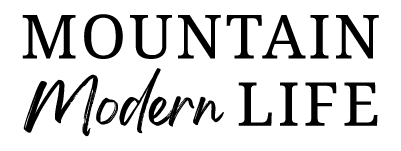





Question about the Ring – wouldn’t it be pretty easy and obvious for a “bad guy” to just break off or cover the camera if they were going to break into your place? I assume the notification feature would alert you and by observing you could just call the police. Also you would have a video of the perpetrators in the act . Maybe I answered my own question. Thanks for install demo!
Hey Deb and Chuck that is a great question, we totally forgot to mention it! If they try and cover it or remove it they’ll have already been recorded and it saved to the cloud so you’ll know who did it. Also if it’s stolen and you get a police report Ring will replace the camera that was stolen for you. So it’s a pretty nice system they have in place.
Another question since you mentioned your plans for an inside monitor. Since we also have fur babies, our biggest concern is if we have a power outage and it gets hot while we are away and they are inside. Have you looked at temp monitors or remote thermostat controls? I think there is one made by the same company as your security camera. Thanks
We’ve been looking into it but we haven’t decided on the best option as of yet. If you come across one you like we’d love to hear about it.
Hi, I’m a fulltimer too with furbabies where i’ve been using the free “Alfred App” to do what The Ring does outside. I paid i think $4 to update it for a month to HD and a few more options. I just use an old phone to listen and speak to my babies while i keep an eye on everything even if someone were to walk to the door since its facing the door, as well. I have the app on 2 phones and an iPad.
That’s a great idea, I hadn’t even known that was out there. But I do have an old phone lying around so maybe I’ll give it a go. Thanks for the tip 🙂
If i decide on The Ring, i’d install it very high out of reach of people above the door. while its pointed downward.
That’s not a bad idea Danita. We placed ours down closer to the door so that we’d be able to get clear shot of who is at the door, a lot of times when it is higher all you can see is the top of the head. There are also two separate ideas revolving around security cameras, one is the traditional version which suggests putting the camera’s out of sight in order to catch whoever is committing whatever act. Then there is a newer idea that says it’s best to put the camera in plain sight so the perpetrator sees it and elects to move on to an easier target. I think it’s important to place the camera in a spot that makes you the most comfortable. If you do move forward with one let us know how you like it and where you ended up putting it. Best Wishes, Eric
Why cant you just use a second camera for the interior?
Scott
Hey Scott, we could just grab a second camera and use it for the inside plus if took that route we could manage it from the same Ring dashboard. But we’re kind of taking our time to see what else is out there. We’ll probably do something soon, just not sure what yet haha.
Hey y’all. Any progress on an inside camera? we are currently doing some research on that but haven’t found anything that is “stand alone” that has sold us. I’m also torn between systems that use cellular data vs. wifi (how much data they consume vs. wifi reliability). Any “lessons learned” you care to share would be greatly appreciated.
Hey Gayle, so we haven’t officially tried ours as of yet because we haven’t received it yet, but we did move forward with the Canary indoor camera. It has a lot of similar features to our Ring security camera but for indoors. As far as wifi versus cellular data we end up running our ring on both. If we have good wifi we’ll run it off of that but if we don’t we’ll use our Verizon hotspot to connect too, we haven’t paid too close of attention to the data usage as we are on the unlimited plan and it hasn’t been an issue. Though I can say that with our Ring it generally boils down to how often we are going in and out of the RV because that directly reflects how often it is actually using the data. Anyway I hope this was helpful but please let me know if I can clarify something a bit better. Oh yeah, once we get the canary camera set up we’ll run through what works and doesn’t for our specific needs!
We ca fin any of your updates, or install vide. Are you st happy wi you ring stckup camera system? Did you find a g Camera for your fur babies yet? Also which solar system would you prefer for your Ring system. One last thing, when we try to click on your link to purchase the ring, we only get to the whole amazon site, noT your link. Thank you for all of your wonderful information.
Hey Sandie, in the post here that is a video that says unboxing and installing the Ring. If you check out that video we unbox the ring and then dive right into the installation (which is pretty much step by step) I hope that helps. I think the reason the link goes straight to Amazon instead of the ring specifically is that I believe Amazon actually purchased Ring and has now come out with a new line of cameras. They still have the stick-up cam but it’s in white now I believe (here is the Amazon link – https://amzn.to/2W2eIZM – this is an affiliate link so if you click to make a purchase we will receive a small commission at no extra charge to you). We did end up finding a camera for the inside, it’s called the Canary, though to be honest we haven’t set it up yet things have been a little crazy. Once we do though we’ll share how it works. Anyway I hope this was helpful but feel free to let me know if you have any other questions, Best Wishes, Eric
So, drillinh holes into rv walls didnt crack or break anything?
Nope, so far so good 🙂
Hi Eric. Does the camera dismount easily for travel?
Yup, it’s held in place with 2 screws, so all we have to do is unscrew those and slide it off.