UPDATE: All new featured RV tours will be posted on my other website, Wanderful RV Interiors. Existing tours will slowly be moved to the new website, and anything already moved will automatically redirect.
Disclaimer: This post may contain affiliate links, meaning, if you click through and make a purchase we (or those featured in this post) may earn a commission at no additional cost to you. View our full-disclosure here.
Do you think water is important to RV life?
We do too, so when we realized ours wasn’t working we needed to fix it ASAP.
At about 9 pm one night we realized our water had quit pumping. I had one dish left to rinse when the water stopped flowing, the dish was a blender and it was covered with soap :(. We had enough water in our fresh tank because I’d just filled it up, s0 my first thought went to the water pump.
I should’ve paid closer attention to the signs. For instance earlier that day Katie was taking a shower and ended up having to shake the showerhead to get water out. Soon after that experience, the water began running perfectly fine again, so I shrugged it off. The point is to pay attention to any signs that could signal a possible problem.
At this point I had zero knowledge of water pumps, I didn’t know how much they cost, how hard they were to replace, or if it was even something I could do myself.
How to Replace Your RV Water Pump
Rest easy, I found out a lot like they aren’t terribly expensive or hard to replace, and it’s most certainly something you can accomplish yourself.
Watch the Video:
If you prefer watching a video you can check out our Youtube video on how we replaced our RV water pump below:
Locating Your Water Pump
This can be a difficult task considering every RV is different. Ours is relatively easy to spot because it’s in our water basement storage area. I’ve seen it in many different places though, below are a few examples:
- Under the Bed
- Near the Water Heater
- Under the Bathroom Sink
- In the Water Basement Area
Those are the only places I’ve seen a water pump, but that’s not to say it can’t be somewhere else. If you can’t find your water pump I’d suggest reaching out to your manufacturer. Tiffin is our manufacturer and through our experience, they’ve been amazing at helping answer questions for us.
Things to Check Before Purchasing a New Water Pump
When our water stopped pumping my first thought went right to the water pump mainly because of the small signs we’d seen. So I called my friend Matt from elementary school who’d actually opened his own RV dealership called Friendship RV. He let me know they had a water pump that would work but not the exact same one because it was no longer being manufactured.
The very next morning I rushed over to Friendship RV to pick up my new water pump. When I got there I ran into Steve, another long time friend. We ended up chatting about all aspects of RVing when he brought up a couple of possible reasons our water wouldn’t be pumping that weren’t water pump related.
He suggested I test a couple of common areas for problems before I went ahead and replaced the water pump. That way I may be able to fix the problem without replacing the pump.
The first thing suggested was…
Check the Strainer for Your Water Pump
The first thing to do before going out and purchasing a new water pump is to check your strainer. The strainer can be difficult to locate considering it isn’t attached directly to the water pump. It should be attached to a hose that runs into the water pump. It looks like a clear bulb, check out the photo below.

In our case, the strainer was completely spotless, so on to the next item to check…
Make Sure Your Water Pump is Getting Power
There’s always the possibility that something may have stopped power from getting through to your water pump. One such thing that can stop power from getting through is mice, Eeeek. If you find you have a mouse problem, check out how we dealt with the little rascals.
Anyway, there is an easy way to see if you are getting power though it does involve an awesome little tool. The tool I used is a circuit tester, it allows you to connect one side to the ground wire then touch the tip of the other piece to the hot wire. If you have power coming in it will illuminate the light within the handle of the circuit tester.
The great thing about this tool is you can use it to test the power of wires, batteries, and really anything that has a ground and hot connection.
To check my wires with the circuit tester I turned off the switch for the water pump inside my RV. Then disconnected the ground and hot wire from the water pump.
Once I had the wires disconnected I went back inside the RV and flipped the water pump switch back on. This is an important step because if you use the circuit tester on the wires without the water pump switch turned on it will signal that you have no power. This will be true because you have the switch turned off, meaning you have no power going to the wires.
Make sure you turn the water pump switch back on before you test the wires with the circuit tester.
This wasn’t the problem for us either, the light bulb in the circuit tester handle lit up perfectly meaning we had power going to the pump.
So at this point, we’ve found our water pump, know our strainer is clean and we’re getting power to the pump, so onto replacing our RV water pump…
How To Replace Your RV Water Pump

Below is a picture of our new SHURflo Water Pump.

For us it was a matter of unscrewing four screws, disconnecting two power cables, and two hoses attached to the water pump then attaching them to the new one.
Disconnect The Power Wires
Let’s start with the power cables. The first thing you should do is make sure the switch to your water pump is turned off, which will make sure no power is coming through the wires.
Depending on how you feel about the situation you may want to cut power to the RV completely. Use your best judgment for how to turn off the power.
Alright onto disconnecting the power. You should see a red and a black wire that connects to your water pump, ours was connected with a couple of wire connectors.

You’ll want to disconnect both wires from the water pump.
Note that the wires shouldn’t connect directly into the water pump, there should be two wires coming out of the water pump which connects to the power wires coming from the RV. When you disconnect the wires you should have two wires coming from the RV and two wires still coming from the water pump.
Now your water pump is disconnected from power.
On To Disconnecting The Hoses
At this point, your power wires should be disconnected from the water pump. Leaving you with two hoses that remain attached.
But not for long.

In my rig above the water pump, I have a toggle switch which gave me the option to bypass the water pump. I switched it to bypass in order to hold back any water coming in from that hose.

After we turned off our city water connection we switched the RV to freshwater tank mode versus city water. Then we waited about 5 minutes for the water flow to settle down.
So, you’ve taken these steps and are ready to disconnect the two hoses that are connected to your water pump. You may still want to bring a small towel to place down because water could still flow out as you disconnect the hoses, whatcha gonna do :).
Detach Your Old Pump From RV
Before you detach the old water pump take a close look at it in order to see which way the arrows are pointing for the water flow. These arrows can generally be found on the water pump near where the two hoses connect.
You’ll want to pay close attention to this so you can put the new pump in the same way as the old one.
Detaching your pump should be as simple as grabbing your Ryobi drill and removing the 4 screws that are holding your water pump in position.

Installing The New RV Water Pump
In order to install our new RV water pump, I simply followed the steps above in reverse.
- Use the same screws from your old water pump to attach your new RV water pump.
- Once attached reconnect the two hoses
- Now reconnect the power wires to the wires coming from the new pump
- Switch bypass switch back to normal.
- Switch water back to the tank position rather than city water.
- Go inside and flip the switch to ensure your water pump is up and running.
That about wraps it up for replacing your RV water pump with a new one. If you have any questions or suggestions for how to replace an RV water pump please feel free to leave them in the comments below.
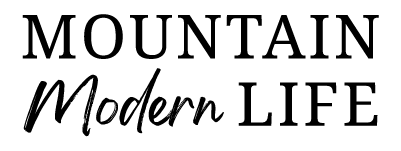


I had an issue with my water pressure after picking it up from service. come to find out it was the tank fill valve and the propane not being turned on. I was so mad to spend 4 hours at the dealership to figure this out. I thought it was my water pump because mine was constantly running. Wish I would have found this troubleshooting guide to help me UGGG
I’m sorry to hear you had to go through that Brandi! When things go wrong on the RV one of the most difficult things to do is try to diagnose it, there always seems to be a million possible causes 🙁 I’m glad to hear you got it all figured out though 🙂