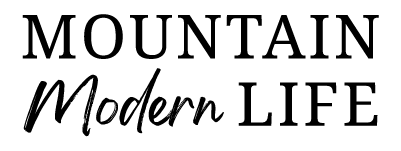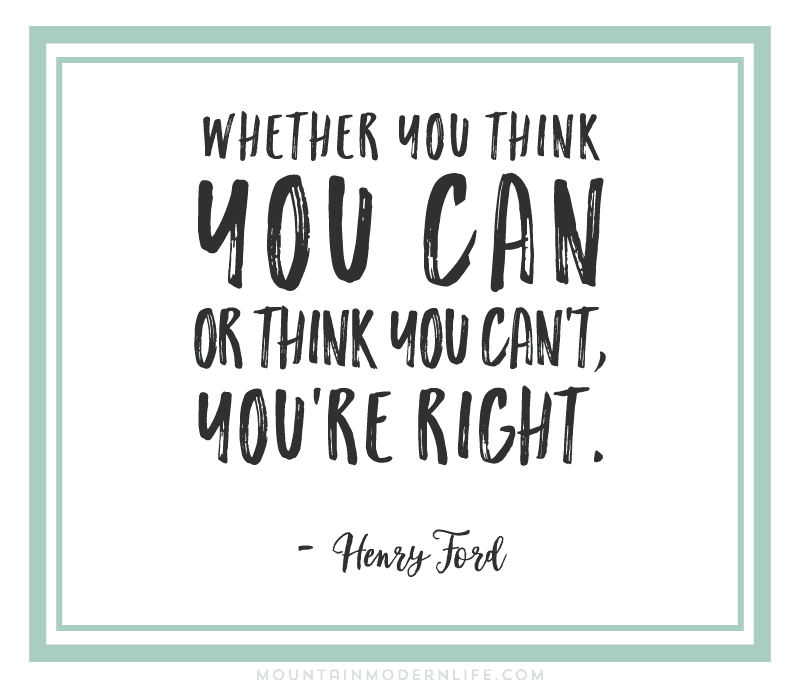If you’re convinced you’re ready to start a blog, YAY! I think there’s a strange unspoken language between bloggers, an instant connection from understanding what we go through, and the amazing journey we’re on as a result. I love talking about blogging and am excited about what it may just have in store for you, and what doors will open for you as a result.
I recently shared my messy blogging journey in a FREE ebook, which you can read more about here. This post may contain affiliate links for your convenience. View our full disclosure here.
Today I’ll touch on some of the items you’ll need to consider before you can write that first post. This will be more of a quick guide, but you can visit my page on how to start a blog in less than 10 minutes here, or my favorite blogging resources here, in case you want to dive into it further.

5 Things to Consider Before Creating a Blog:
1. Pick a Niche
2. Pick a Blog Name/Domain Name
3. Pick a Blogging Platform
4. Choose your Web Hosting Provider
5. Pick a Blog Theme/Design
1. Pick a Niche
If you can, narrow down the niche, or audience you want to attract, to your blog. What do you want to blog about? If you want to write about different topics that’s okay too.
Once you have an idea for what your blog will be about, jot down as many post ideas you can think of off the top of your head. If you can easily come up with a list, then you know it’s likely a good topic for you. If you’re struggling to come up with posts then you may need to choose a different topic. You may also want to blog about different topics.
Having trouble with this?
Download my free eBook and Blogging Brain Dump worksheets!
2. Pick a Blog/Domain Name
Once you’ve decided on the topics you want to blog about, you can start brainstorming the perfect name. This is essentially your “brand” so put some thought into it. You’ll want it to be relevant to your topics and easy to remember. You can do a quick google search to see if the name you want, or one similar, is already taken.
You’ll also want to use this name as your domain name, which is your website address.
This is what people will type into their browser to get to your blog. For example, our website address (or domain name) is “mountainmodernlife.com”.
You can purchase your domain name from a site like GoDaddy, NameCheap or purchase it as a package with your hosting company, such as BlueHost, which is easier. You can generally register a domain name for less than $30 a year, including privacy protection.
One thing to keep in mind is if you sign up for a year of hosting services (which I’ll get into in a minute), then you can generally get the domain name for free during the first year.
3. Pick a Blogging Platform:
A blogging platform is essentially the content management system you use to publish your blog posts. There are several blogging platforms including Blogger and Squarespace, but the most popular is WordPress, which is what we’ve always used.
Not to confuse you, but there are actually 2 types of Wordpress websites:
• Wordpress.com (NOT Self-hosted): This is where you sign up for a free blog, which is for personal use only. Wordpress will own your blog so you won’t be able to monetize it, you and are limited to customization, and it won’t look as professional. Your domain will look like this: yourblog.wordpress.com <—- I do NOT recommend doing this.
• Wordpress.org (Self-Hosted): This is where you self-host your own Wordpress blog, and this is the BEST option in my opinion. You’ll own your own blog, you can monetize it, there are more customization options and it looks much more professional. Your domain will look like this: yourblog.com. <— MUCH better, I recommend doing this!
By the way, you don’t actually go to WordPress.org to sign up for a blog. All you need to know is that setting up your new WordPress site is easy, takes less than 10 minutes, and you can do it ALL from one website, BlueHost.com, which I recommend if you’re just starting out and want something SUPER affordable.
When I was first starting out I used HostGator but had a horrible experience with them. I later switched to RFE but didn’t like that they didn’t have 24/7 support so I then switched to BlueHost which worked well until my site grew and I wanted a managed VPS server. I then switched to WiredTree, which I LOVED, but they were later bought out by Liquid Web and I didn’t have the best experience with them, and was going to have to spend a lot more money to get what I needed. That’s when I switched to WPEngine, and while it’s pricey (we have the business plan), it has been well worth it! After 4 years of blogging, and trying out different hosting companies, they are my absolute favorite! If you can afford to pay a little more, I highly recommend checking them out! Click here to save 20% on their plans!
I signed up for a self-hosted site from the get-go, and am so happy I did. I’ve heard horror stories about bloggers that started on a free Wordpress or Blogger site and ran into a ton of headaches when they wanted to switch to a self-hosted site later. So I recommend skipping the headache and take the plunge with a self-hosted site. Your future self will thank you for it.
4. Web Hosting
The main thing you need to know about website hosting is that in order for other people to see your website, you’ll need to have it hosted (or stored) on a server, which is provided by a web hosting company, such as Bluehost.
To do this, you’ll need to purchase a hosting plan. Over the years I’ve used several hosting companies, but can’t stand behind most of them due to my site constantly going down or poor customer service. I later switched to BlueHost, and when my traffic increased I had to switch to a different hosting company that offered a managed server, something BlueHost didn’t offer at the time. I love my current hosting company but I don’t recommend them to anyone just starting out since their plans start at $50/month and go up from there. If you’re just starting a blog you definitely don’t need to spend that much on web hosting. Instead, you’ll pay around $5/month.
I think BlueHost is awesome for beginners because they offer a 30-day money-back guarantee, 24/7 support (I used their online chat feature most of the time), and their prices are super competitive. They only offer annual plans, but you’ll save money by paying for a year in advance, and as a new blogger it’s nice to have one less thing to worry about so you can focus on building content and relationships.
Again, you can check out my post on how to start a blog in less than 10 minutes here, which walks you through the process of setting up your web hosting and installing WordPress.
5. Blog Theme/Design
Once you decide on a domain name, hosting plan and have your Wordpress site installed, it’s time to think about your blog theme. The blog theme is the design of your blog, and there are tons of free and paid options out there.
When I first started I used a free theme but would run into technical issues and there wasn’t much support available so I knew it was time to switch.
I highly recommend going with the Genesis Framework from Studiopress, and then selecting a child theme. The theme will be your overall blog design. We’ve used child themes from Restored 316 Designs in the past and LOVE their themes, plus they have fantastic support! After you buy one of their themes you’ll have access to their step-by-step instructions on how to get your theme to look like the sample theme. They also offer access to a Facebook support group (it’s no longer free), which will help you in a few ways:
1. You’ll be able to connect with other bloggers.
2. You’ll be able to search for similar questions you have or ask questions in the community.
3. You’ll be able to find design inspiration for your own blog.
It wasn’t until we re-branded this past year that I switched to a theme from ThemeForest, mainly because I loved the design so much, but the specific theme I purchased was a bit more work to setup. I enjoy tweaking our website so I’ve always done everything myself, but you may want to pay someone to set up and design your site for you.
In my opinion, Restored 316 Designs is a great option even for someone with zero knowledge for setting up a theme because they have awesome tutorials and support.
My Advice:
There’s about a million things I could ramble off about blogging, but the best advice I could give you as a new blogger is to just be yourself. You may not be everyone’s cup of tea, and why would you want to be? You’ll find “your people” if you can stay authentic and be consistent. (I’m still working on the consistency thing). Blogging is a journey filled with opportunities, and it can absolutely change your life, just like it has mine.
I love watching people turn their dreams and passions into a business, so if you have any questions please don’t hesitate to contact me directly.
Don’t forget to check out my 10 Minute Blog Setup and Favorite Blogging Resources!