UPDATE: All new featured RV tours will be posted on my other website, Wanderful RV Interiors. Existing tours will slowly be moved to the new website, and anything already moved will automatically redirect.
Disclaimer: This post may contain affiliate links, meaning, if you click through and make a purchase we (or those featured in this post) may earn a commission at no additional cost to you. View our full-disclosure here.
Note: This post was originally published in 2014. I no longer sell editable templates or offer customizations, and have closed my membership.
Are you planning to create your own wedding invitations but are not sure which fonts to use? I am sharing some free resources for both FREE fonts and vectors that you can use on your rustic or vintage-inspired wedding invitations.
We created our own invitations on a budget and I have several posts explaining the process, and even share my FREE wedding invitation template here. You can view the additional posts in the series via the links at the bottom of this post.
Vintage-Inspired Wedding Invitations
I originally thought I would design all the little vector/ornate embellishment designs myself, but due to time and my rusty design skills at the time, I opted to use free vector files instead. Vector files can essentially be edited and scaled without losing quality vs. a regular image file.
Just FYI if you plan to design your own invites using the vectors I mention below, you will need vector-based software such as Adobe Illustrator to open and edit vector files.
Download my Template Design
If you’d rather use a ready-made design, you can also download my free template here.
FREE Fonts + Vectors
I scoured the internet to find FREE options so I would have a good amount to choose from. You can search “free vectors” to find what you like, but I will also include links to each vector I used. Of course, there are also tons of really great images and vector files that you can purchase. However, I decided to go the super-duper cheap frugal way.
I played around with TONS of fonts and here is what I ended up using. Be sure to check out the links to each FREE font below the photo, or you can use the image as a reference.

Here is a photo showing what free vector files I used and where. I also have links to each vector set below the photo.
Links to Free Fonts:
3. Just Skinny
4. Haymaker
5. Ribbon
6. Simon Script
11. Abraham Lincoln
12. Bergamot Ornaments {type “y” to get them and to show up as seen on the sample}
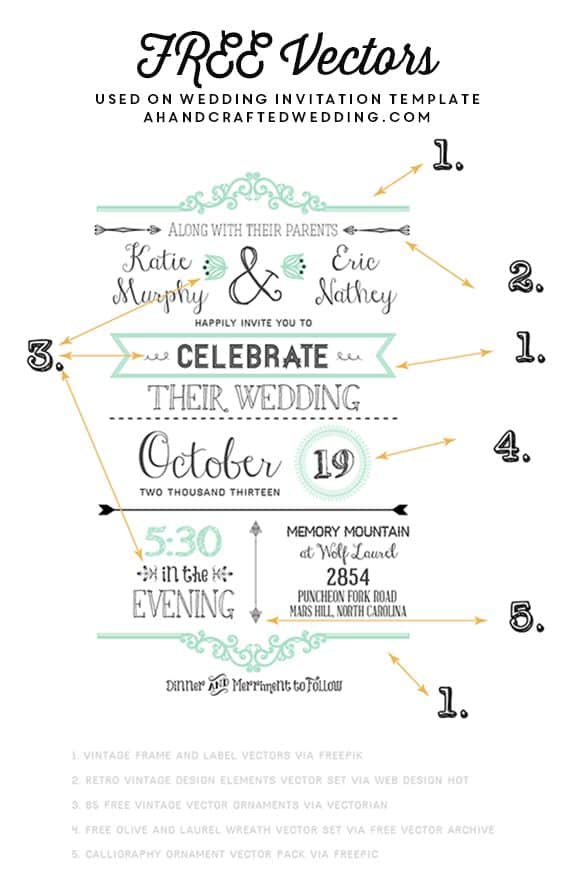
Links to FREE vector files:
1. Vintage Frame and Label Vectors via Vecteezy
2. Retro Vintage Design Elements Vector Set via Flower Vector
3. 85 Free Vintage Vector Ornaments via Vectorian
4. Free Olive and Laurel Wreath Vector Set via Free Vector Archive
5. Calligraphy Ornament Vector Pack via Freepic
For the dashed line under “Their Wedding” and the arrowhead line under our wedding date, I used the line segment tool to create a line and then changed the stoke to a dashed line and then another one into arrowheads.
You may notice when trying to download some of these files that the download buttons can be tricky to find. Especially with all of the fake “download” ads. Some of these may even ask you to “pay with a tweet” or Facebook share.
I hope you found this post at least a little useful. If all else I hope that by seeing these you are encouraged and inspired to make your own wedding invitations!
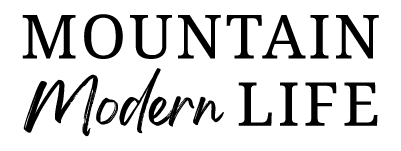
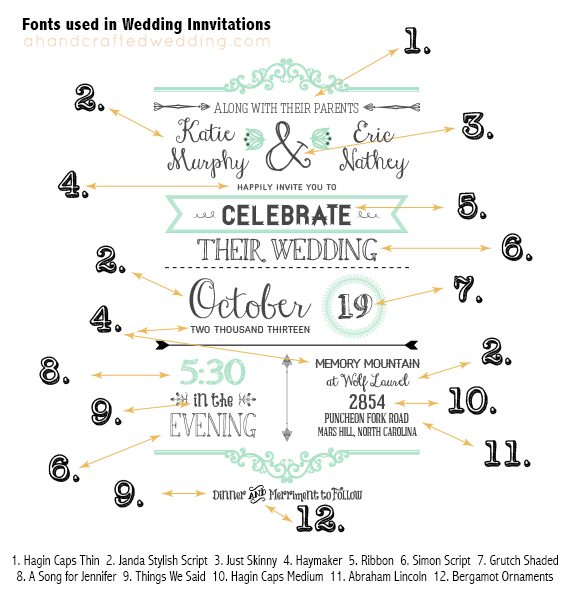
Hi, I love how you’ve made your own invites. I’m currently working on mine and I’ve used your links, the font ones are great, however I cannot seem to open or use Vector packages which are the EPS files once I’ve downloaded them. I have Windows 8. Any suggestions? Thanks so much!
Hi Carlene,
The vector files will need to be opened with a vector based program such as Adobe Illustrator. If you don’t have such a program that could be why you are running into issues. You could download the free 30 day trial of illustrator from their site, or you can always check out my free template or additional DIY templates in my shop.
Hope that helps 🙂
~Katie
Hi Katie,
I love your template so much! I am personalizing it right now but wonder what colourcode you used for the green characters and vectors? I hope you can help me.
Thanks so much!
Kind regards,
Pauline
Hi Pauline,
No problem, the color code is #95c9ad.
Hope that helps 🙂
~Katie
Thanks a million! 😀
Hi, Katie! Your card designs and your tutorials are so adorable! I’m not a graphic designer and haven’t had a chance to take class for something like this. But, I must say that you’ve made many experiences for me. Thank you so much for such a great lessons here. // Goikung
Hi Katie,
My daughter bought the wedding invite template that says “together with their families” instead of “along with their parents”. I am trying to help her with a “details” card. Can you tell me what font you used for “together with their families” since its different than “along with their parents” ?
Many thanks for a wonderful wedding invite template.
Sheila
Hi Sheila,
The only different is that “Along with their parents” is Hagin Caps Thin as mentioned in the post, and then “Together with their families” on the template from the shop is actually Hagin Caps Medium. Hope that helps 🙂
Katie
Hi Kate,
I downloaded “Hanging Caps Medium” and that does not seem to be the correct font. Can you double check?
Thanks,
SHeila
Hi Sheila, if you are referring to the “Together with their families” that is added to the wedding invitations currently available in my shop and on the free template, then it’s the Hagin Caps Medium. It’s what I use on all of the invitation templates but I also just double checked to make sure that’s also what is set up in the editable PDFs.
However, if you are referring to the text used on the details card sample in the shop, it’s “Haymaker”. 🙂
Katie
Hi Kate,
The Black DIY wedding invitation template you emailed to Christine Askham on Saturday uses a different font. Unfortunately, I can’t include a screenshot here. It does not appear to be one of the fonts used on the wedding invitation on your website.
Thanks in advance for helping me match the font.
Sheila
Hi Sheila,
Ohhhh okay, I know what’s going on. If your daughter edited the PDF invitation but didn’t have certain fonts downloaded beforehand, then her computer would have replaced the font with one she already had installed on her computer.
Here’s a little blurb from my listings about the fonts on the editable PDFs:
————-
If you would like the template to show up with the fonts preloaded then you may need to download the free fonts before you open the template. Although some of the free fonts may show up, your computer will likely replace others with fonts you already have installed on your computer. I actually recommend opening up the template(s) first before determining which fonts to download. You can find the links to the free fonts used in the full rustic-vintage set under the Fonts tab.
————-
If you want the font to match what’s on the invitation, you should be able to ask her to open the file back up on her computer and then she can tell you what font the computer replaced it with. I’m sorry for the confusion and I hope that makes sense.
Katie
Thank you! That totally makes sense!
Sheila
Thanks for sharing, Katie. My wedding invitations are adorable <3 <3
Hello Katie,
I realised the rustic template wrote at the bottom that “Dinner and Merriment to follow”, would it be possible to edit these content to “Lunch and Merriment to follow” as our church wedding would be ending off with a lunch (:
Many thanks!!!
Hi Ivy,
You can actually “erase” that wording using an image editing program like PicMonkey. Here’s a link to my tutorials on adding or removing text:
https://mountainmodernlife.com/how-to-edit-diy-invitation-templates/
I also sell this template in my shop, both with and without a border and in both PNG and PDF format. The PDF templates are editable so you can change the text to whatever you would like:
https://mountainmodernlife.com/shop/rustic-diy-wedding-invitation/
Hope that helps 🙂
Katie
Hello! thanks so much for all this information! I am currently downloading Adobe Illustrator. Do you use that program to design the entire invitation? Or do you just use it to design the vectors and then use a different program to design and print the invitations?
Hi Ashley! I use Adobe Illustrator for my files, but you can use other programs if you choose to design your own invites. I also have these templates in my shop:
https://mountainmodernlife.com/shop
Or if you’re looking for additional design resources for creating your own templates you may want to check out this post:
https://mountainmodernlife.com/digital-design-resources/
Hope that helps!
Katie
When you made the RSVP and details template, how big did you make the canvas size? And how far did you go from the edge? I am making them and I don’t want any of my text/styles to get cut off. I also couldn’t find the font you used in either template either. The link directs me to this page, which only has fonts/vectors for the invitation.
Thanks!
Kelly
Just wanted to say thank you for the beautiful template and blog you wrote for these invitations- we used the template for our wedding invitations for August last year and loved them! Tweaked them to suit us so not a complete copy. So thank you again for sharing!
Becky and Nick, UK