UPDATE: All new featured RV tours will be posted on my other website, Wanderful RV Interiors. Existing tours will slowly be moved to the new website, and anything already moved will automatically redirect.
Disclaimer: This post may contain affiliate links, meaning, if you click through and make a purchase we (or those featured in this post) may earn a commission at no additional cost to you. View our full-disclosure here.
I previously shared a modern gold + mint wedding invitation set that I created for our friends last year, and I decided to make some tweaks to it before adding it to my shop. The reason being that I used paid fonts on the set, and I wanted to create another version using free fonts to make it easier on you in case you don’t feel like shelling out extra cash for the fonts.
So I spent some time playing around with different fonts so that I could re-create the files using fonts that anyone can access or download for FREE, yay! So now that the set has been changed to include free fonts, I have added the matching set to the shop, which also includes editable PDF templates.
This is a DIY template so you will need to add your personalized text to them yourself, but you can then print as many copies as you want. You can use any image editing software to add your text to the templates, and I even have a tutorial for adding text with PicMonkey here.
While this free printable is the flattened PNG template, you can also purchase the DIY Save the Date from the shop, which includes PNG and Editable PDFs, along with the option to use the template with or without the border.
FREE Modern DIY Save the Date Template
I think this gold modern DIY Save the Date would be perfect for a glam, or Hollywood regency inspired wedding, don’t you?
FREE Fonts Used:
The two fonts used in this set are available to download for free (for personal use only).
Here are the download links for the fonts used:
Charlevoix Pro (in all caps)
FREE Font – Paduka Script (the paid version is also available here )
I had the invitations for our friends printed at Staples on this metallic linen paper. I love the texture of the paper and the sheen it gives to the golden color. If you plan to purchase paper somewhere other than where you are getting your files printed, be sure to check with the print shop in advance. They may require the label to ensure it will work with their printers, or they may just try it and see if it works. Staples also has a metallic ivory card stock paper that looks beautiful with this design! However, I think any metallic cardstock would look beautiful, and even Staples generally carries some version.
I recommend buying paper in different textures and weights so that you can test how they look before ordering an entire pack of paper that may or may not work.
To download: Click the button below to be taken to the high-resolution DIY template. Then simply right click the image and select “Save image as” to save the file to your computer. Add your personalized text with image editing software and then print as many copies as you need. All files on this site are for personal use only and cannot be re-sold or re-distributed.
Want the Matching Wedding Invitation Set or editable PDF files?
You can the view the matching DIY invitation set over in the shop by clicking here or on the image below.
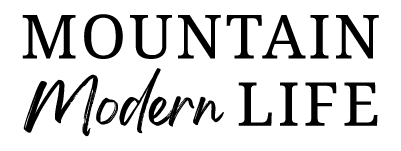

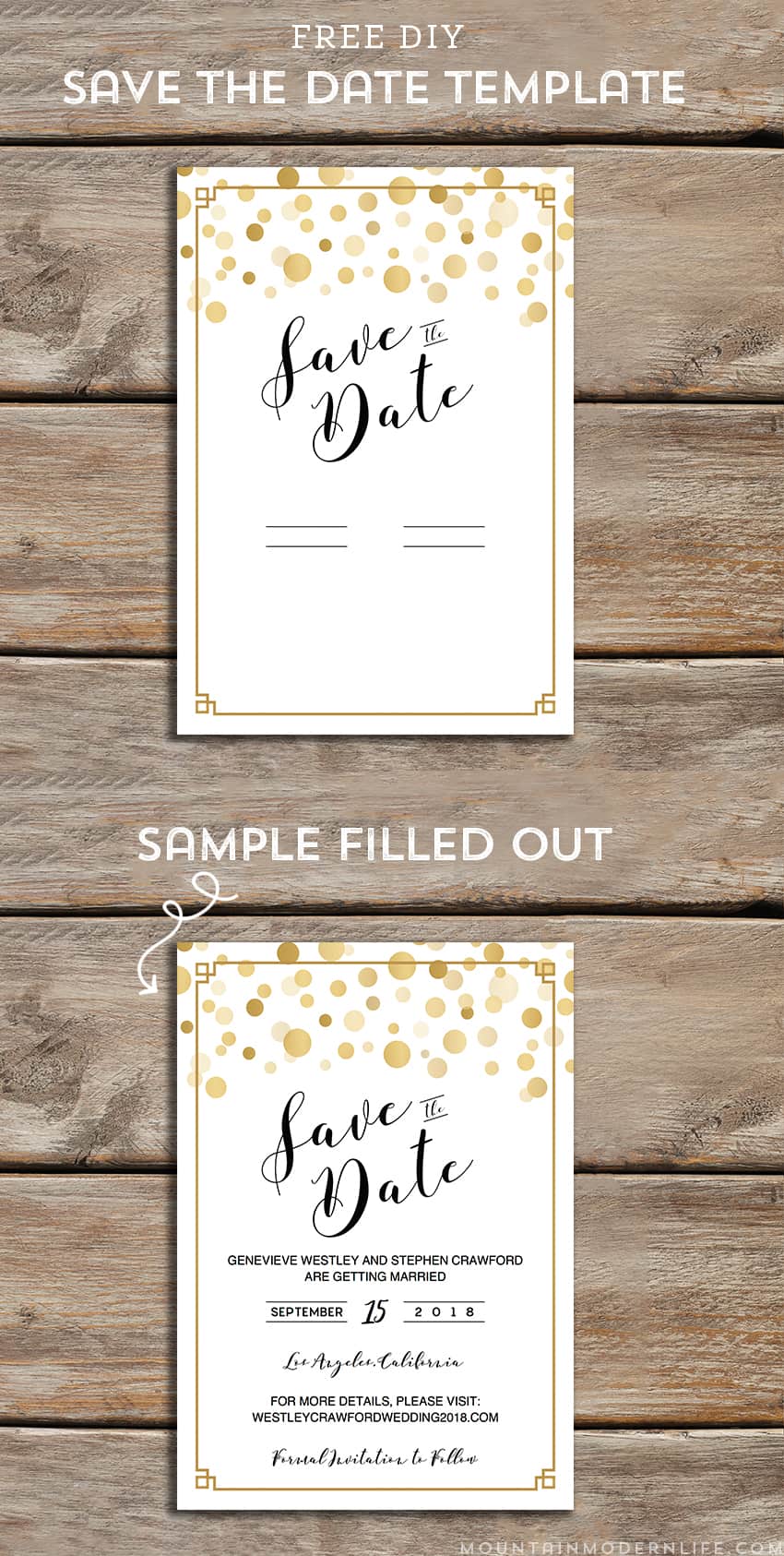



Do you still have this template available for purchase? I checked your site and couldn’t find it.
Thank you! 🙂
Hi Lindsay,
I have the flattened PNG templates (previously sold on my wedding blog) but haven’t added them to the new shop yet as I also want to include the editable PDF templates. I should have it up by the end of the week 🙂
Katie
Awesome!!! thank you so much!
Trying to edit these on PicMonkey. Could you please tell me the reference number for the Gold colour you have used on these invitations.
Thanks in advance.
The gold used in the templates isn’t a color code, but actually a layer of golden texture. You can always use the color picker in PicMonkey to sample the color and it should give you a color similar to it. Hope that helps 🙂