UPDATE: All new featured RV tours will be posted on my other website, Wanderful RV Interiors. Existing tours will slowly be moved to the new website, and anything already moved will automatically redirect.
Disclaimer: This post may contain affiliate links, meaning, if you click through and make a purchase we (or those featured in this post) may earn a commission at no additional cost to you. View our full-disclosure here.
Note: This post was originally posted in 2014. I no longer sell editable templates or offer customizations, and have closed my membership.
We went the DIY route for our wedding invitations and I absolutely LOVE the way they turned out! They were put together using a combination of pocketfold envelopes, ribbon, buttons, lace and twine… and a lot of patience. If you’re planning a rustic or vintage-inspired wedding then I hope you’ll enjoy this FREE wedding invitation template that I created, or at least walk away with some inspiration. Brace yourself, this is a looooooong and very detailed post. You may need a cup of coffee…or three.

FREE Wedding Invitation Template
Update: Due to the amount of information in this post I decided to split it up into several parts, which you can access below:
Part 1: FREE Invitation Template (this post)
Part 2: FREE Fonts and vectors used on vintage-rustic invitation template
Part 3: How to Edit DIY Invitation Templates
Part 4: How to Put Together Vintage-Rustic Invitations
Part 5: Are DIY Invitations worth it? Cost Breakdown of our DIY Invites
Part 6: Tips for Designing Wedding Invitations
Fonts & Vectors:
You can reference ALL of the fonts and vectors I used, along with links to sources in this post. If you plan to download my free template or any of the files from my shop then you don’t need to worry about the vectors, those are only listed in case you want to play around and design your own invitation.
How to add text to the templates:
Most of my free downloads are set up as either PNG or JPG files, that you will then need to add your own text on top of. You can do this with any image editing software, or over at picmonkey.com. From there you can add your own text with their fonts, or access your own, then re-save and print them out. I would definitely recommend trying that out first before downloading any software you are not used to.
You can find my tutorials on how to add or delete text to the templates using PicMonkey HERE.
With that said, I do offer editable PDF files over in the shop. The listings in my shop include editable PDFs for Adobe Reader/Acrobat as well as the PNG or JPG templates you can edit with PicMonkey.
“The Details” Enclosure Card:
I’ve received a lot of questions about our details card so I wanted to include some information about that as well, even though it’s not included in this post (the design is available in my shop). Since most of our information was located on our wedding website, and we were having a fairly small wedding {50 guests}, I decided to ask guests to RSVP via our wedding website, rather than send a separate card and envelope.
You could use a “details” card for directions, accommodations, reception info, things to do, etc. Or you can create separate wedding enclosures such as your RSVP card and envelope, and then another enclosure with a map and directions just as one example.
For the details card, we cut kraft cardstock sheets into 4 x 5.5 and then printed directly onto the pre-cut sheets. Afterward we used the Fiskars Corner Craft Punch to add a little detail to each card. Here is what our details card looks like:

The fonts used on The Details Card above are Things We Said and Abadi MT Condensed, which is available here.
We went with 110lb white cardstock paper because we glued the invitations down onto kraft paper and then onto the pocketfold envelopes. However, if you are using just the invitation, I would recommend printing on the heaviest cardstock paper you can find and afford. The thicker the invitation, the better it will look and feel, just make sure if you are printing from home that you check to see the heaviest cardstock you can put through your printer.
Here is what our wedding invitations looked like all finished, including an enclosure card I created. By the way, you should probably know that technically anything BEFORE 6pm is considered AFTERNOON. This was brought to my attention after I had put evening on our invitations, woops. They are your invitations and you can word them however you like, but I figured I should share that little tip of info for anyone that cares. Also, I accidentally left the arrows on our invite facing the wrong direction {boooo}, but did fix it for you in the free invitation download!
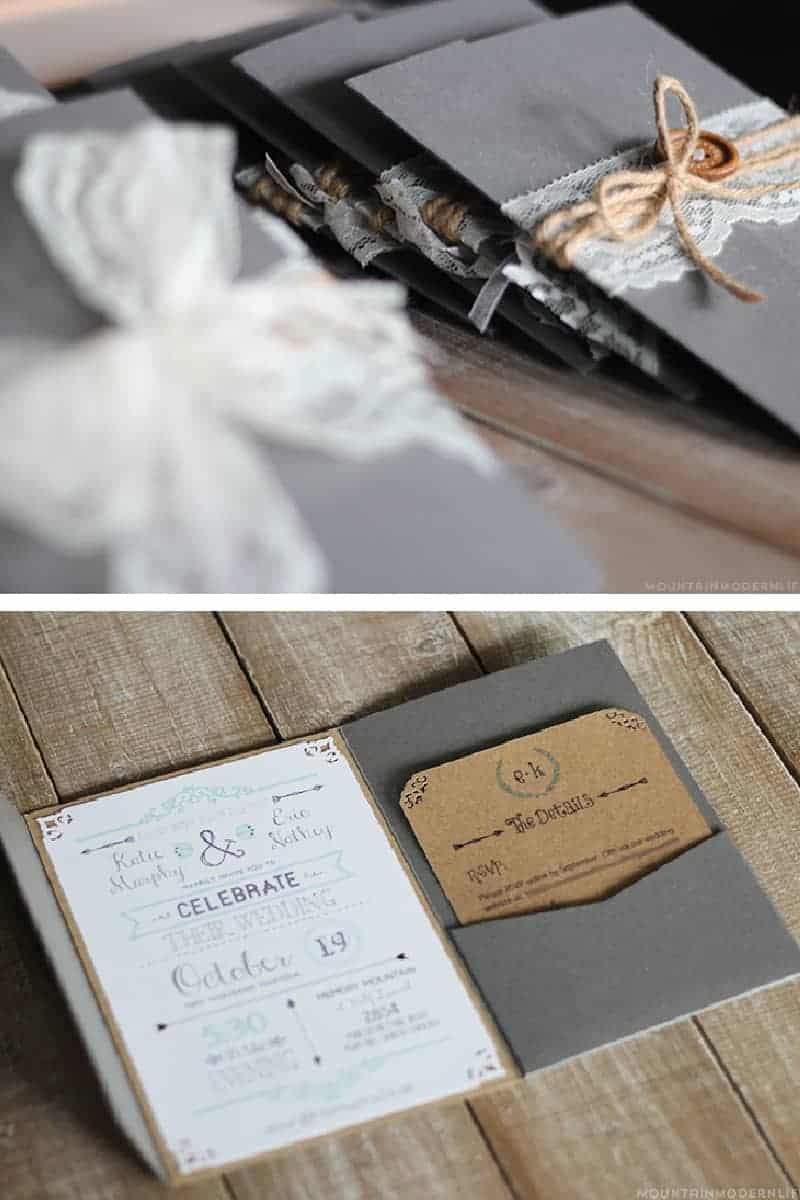
Here is what the Free Wedding Invitation Template will look like when filled out, which has some slight changes from the one I actually used:

Download Free Wedding Invitation Template:
To download the free wedding invitation template just click on the buttons below, which should open the files in a new browser tab. From there you should be able to download the template and save it to your computer.
Keep in mind that all designs are for personal use only and cannot be resold or redistributed.
For the PNG templates, I have posts on how to edit this specific file with PicMonkey HERE.
For the PDF template, you can watch the video below:

Don’t forget to check out these related posts:
Part 2: FREE Fonts and vectors used on vintage-rustic invitation template
Part 3: How to Edit DIY Invitation Templates
Part 4: How to Put Together Vintage-Rustic Invitations
Part 5: Are DIY Invitations worth it? Cost Breakdown of our DIY Invites
Part 6: Tips for Designing Wedding Invitations

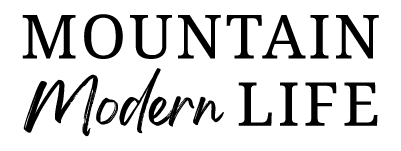





Do you have a matching program template to go along with this invite?
Hi Tina,
I don’t right now but plan to make one in the near future to put in my online shop {coming soon} 🙂
Thanks!
~Katie
What would the cost be for the program?
I would also be interested in that!
Hi Katie, I love your invitation so much thank you for sharing. I have been successful in downloading the template as a PDF however I am unable to convert it to a workable document. I have downloader your suggested fonts. Any suggestions on how to successful convert the template so I can edit the information, any ideas would be of use, I have tried multiple on line programs. Thanks in advance!!
Hi Alexandra, the template is a flattened PDF, meaning nothing can be edited or changed, but text can be added on top of it. So you can basically enter the text you want into the blank spaces of the template. I use Illustrator for pretty much everything, but you should be able to use Photoshop, or Adobe Reader X {where you “sign” and add text}, just to name a few. Hope this helps!
~Katie
Hi Katie,
Just wanted to say a huge thank you for sharing this and the links to all the fonts and graphic elements! These invites are absolutely gorgeous – you did an awesome job on the design! I’ve just finished putting mine together in a slightly different colour scheme in Illustrator and I have to say I adore them! Thank you so much, they’re perfect for our wedding and I cannot wait to post them out.
Thanks again,
Kitty
Hi Kitty! I’m so happy you found this post helpful and that you put your own invites together, congrats!
Thank you so much for the kind words and enjoy the rest of your wedding planning 🙂
~Katie
Hi Katie
I know it is a flattened PDF file but is there no way of changing the mint colour to a blush/dusty pink?
Thanks so much
Hi Courtney, I’m so happy to hear you like the template 🙂 I actually offer several other colors in my shop, including dusty rose and blush pink.
You can always print out the free swatches I have available in the freebies section to test the colors before purchasing. Let me know if you have any other questions.
Thanks!
~Katie
The embellishments seem like they would make it difficult to mail. How much did each cost to send? Love this, thanks!
Hi April, I think they were around $0.80 each to mail, and thank you for reminding me to add that to the post. It’s always a good idea to check with your individual post office for rates depending on how thick or uneven the envelopes are 🙂
Hi Katie
Great job on the invites! Just wondering… how much did it end up costing on average per invite for you?
Gabby
Hi Gabby, I give a breakdown of how much I spent here:
http://ahandcraftedwedding.com/are-diy-wedding-invitations-worth-it/
Hope it helps 🙂
~Katie
Hello! Can I please ask what font you used in the main body of text for the details card? It is pretty! Could I also get the details card and invitation template in a different colour (dark red)? I saw options to buy a different coloured invitation but not for a details card?
Thank you!
Rebekah
Hi Rebekah, the font I used was Abadi MT Condensed Light 🙂 I am slowly adding more options in my shop and will be adding the DIY details cards {in more colors} in the next couple days. Does the red color on the color swatch work or do you need a different shade?
Thanks!
~Katie
Hi Katie!
Thanks for letting me know the font 🙂 Would you please be able to make available (I couldn’t see it in the shop) a Details template in GOLD, and could it please be the details care with the banner going across the top, rather than the one with the wreath? Just because I need as much space as possible to write and I think the banner takes up less space 🙂
Thank you!!
Rebekah
How do I go about getting the color changed on the details card?
Hi Chelsea, the color on the free files can’t be changed, but I will be uploading additional colors in my shop this weekend.
Thanks!
~Katie
Hi Katie! Stumbled upon your talented creation and was curious if you provide templates with colors that are NOT in your shop. My wedding is in December and the primary colors are charcoal gray and a dusty rose purple, something I call elderberry that I found on Pinterest. Do you provide such a service? Please email me and let me know!
Hi Liz,
Yes, I create custom colors as well. If you have a color in mind or a photo of something you want me to color match I can create a page of sample colors for you to test print, and then we can use that to go off of. When you order the invite from the shop, you would just select the option for the custom color and then can email me directly with more info. Let me know if you have any other questions 🙂
~Katie
Katie,
I am so excited to make these invitations. You have made this so simple and fun! I bought the chalkboard template and have just figured out how to put all text on. I have two questions…
1. Is there any way that you could give a run down on all the fonts you used for the text that we fill in? love your choices!
2. What template would you recommend to match the chalkboard for the details card?
Thanks so much!!!
Nicole
Katie,
I apologize!! I found a layout of the text you used! You thought of everything! Thank you!!!!!
Your welcome Nicole 🙂 I need to upload the chalkboard details card to the shop, and just haven’t gotten to it yet. It may not get up there until this weekend so feel free to email me if you need it before then and I can just create a custom listing and then email it to you.
Thanks!
~Katie
Thank you so much for sharing all of this! I was so stressed about wedding invitations and making my own because I’m on a right budget, but thanks to you I can now sleep easy. It is so kind of you to share all of your hard work 🙂
Thanks Rachel, I’m so happy you found this helpful 🙂 Enjoy the rest of your wedding planning!
I love these invitations! Where did you get the “happily every after” buttons? I appreciate your time and help!!!
Katie
Hi Katie,
I actually ordered the buttons off of Pick Your Plum, they have daily deals and were offering engraved buttons so I decided to customize them with “Happily Ever After”. Unfortunately, it’s not an ongoing thing, but you may be able to find something similar if you google “engraved buttons” or something similar. Even so I would still keep an eye out on their site, I was able to get some really great items for our wedding at really low prices. pickyourplum.com – it’s similar to jane.com.
Hope this helps!
~Katie
Hi Katie.
I’m having a small wedding and think these are just great. I’m mailing approximately 50 invitations and would like to know about how many yards of lace did you purchase? I’m not sure how much I should get. A ball park figure would be so helpful to get an idea!
THANK YOU FOR SHARING THIS WITH THE WORLD!
Hi Jen,
I list all of the materials used and the cost for each here:
http://ahandcraftedwedding.com/are-diy-wedding-invitations-worth-it/
I had purchased 40 yards of lace which cost about $27 and I had extra that I used on some of our wedding wands too. Don’t forget that the bulkier your invites, the more the postage will be so be sure to check with your post office on how much it will cost to mail each one. Hope this helps 🙂
~Katie
Oh my gosh you are amazing! I’ve been looking for DIY ideas and my biggest issue has been finding paper at a decent price. Your links to paperandmore are absolutely perfect, thank you! And your tip about the afternoon/evening bit was one I was unaware of and heeded 😉
Thanks Delilah! I’m so happy you found the info useful! 🙂
Hi Kate (or anyone else),
I am not very good with computers and to be honest I am embarrassed to say I do not know how to add in my details to the free template… Could someone please give me break down steps on how to do this.
Thank you so much in advance.
Hi Sarah, you will need to open the files in photo editing software such as Adobe Reader, Photoshop, or online with PicMonkey. If you are not familiar with any of these programs or know how to add text using them, then you may just want to google “how to add text to {insert program you plan to use}”.
Hope this helps 🙂
~Katie
Hi Katie,
Thanks for sharing this. It is super useful and I have almost finished designing the card with your template. May I know how I can set the printing size so that it will fit into an A7 paper? Or I have to print it on an A4 paper and crop them one-by-one? Look forward to hearing from you.
Thanks a bunch!
Hi Elaine, The zip file for the free invitation template includes the single 5×7 PDF and then also an 8.5 x 11 page with 2 5×7 invites on it. So you should be able to print the single file directly onto the A7 paper, or use the one with 2 and cut afterwards. Hope this helps!
~Katie
Love your templates.. I just have a question.. Do you buy the card and get it mailed to your address or you get the template for free and mailed to you email?
Thank you!
Hi Shahad, they are digital files so they are sent to your email address. No physical product is shipped. Hope this helps 🙂
~Katie
I LOVE these invites. I was able to find graphics and such on dafont.com which were pretty close to the ones you used, and created my own original invites and RSVPs in Word. I am so happy with how they turned out, even when I compare them to invites I’ve considered buying, I like mine better because I know there is nobody who is going to be sending out the same style of invites as me.Thank you so much for sharing the layout. It was a huge help and I had so much fun making my invitations 😀
That’s awesome Winter! I’m so happy you found this post helpful, and that you were able to create your own wedding invitation!
Hi, Is there any way I can change the preset words in the template? I need the invitation in another language. Thank you a lot
Hi Ruxandra, nothing can be edited or deleted in the template, but you could always open the file in photoshop and use the eraser tool. Hope that helps.
~Katie
I absolutely love everything that you’ve done! Is there a way to get the same free template in blush pink?
Hi Allison, I have different color options available in my shop, including blush pink 🙂
http://ahandcraftedwedding.com/product-category/diy-wedding-invitation/
Do you have a save the date template to match this mint design?
Thanks
Hi Laura,
I’m in the midst of updating my shop, but do have this template available:
http://ahandcraftedwedding.com/product-category/diy-save-the-date/
~Katie
Hi Katie!
Thank you so much for this beautiful, extremely useful post! I wanted to find out what kind of printer you used for your invitations. I have an old printer and I am looking to update it to one that can print on pre-cut/custom cut Cardstock. Looking to use your template for my upcoming wedding in March! Any info you can give would be awesome.
Hi Juliet, I have an older Canon Pixma {the 410 series}. You may want to compare how much it costs to get the templates printed at a place like Office Max or Staples though. I printed ours from home because I was impatient {I printed them out at like 2am} and because I was happy with the color, but if you don’t plan to use the ink that much it may make more sense just to get them printed locally, and they will look a bit crisper. With that said, I still think ours looked great. Hope that helps 🙂
I am going to be purchasing this DIY invite and details card in blush (or coral. have to consult the fiancé!) the moment my paycheck clears! This is EXACTLY what I’ve been looking for! Will you be selling a matching RSVP card to match the blush and coral?
Hi Lauren, I actually added some 3.5 x 5 RSVP cards last night including blush pink and coral.
http://ahandcraftedwedding.com/product-category/diy-reply-cards/
If you prefer the horizontal design just let me know and I can upload those sooner than later.
Thanks!
~Katie
I just wanted to thank you so much for posting this. I am on a serious budget and needed to make my own stuff for pretty much everything. I have spent all morning searching but this was free and so easy thanks to you! And I used pickmonkey.com. It was a great recommendation. Thank you for helping decrease my stress before the big day! 🙂
Yay, I’m so happy you were able to use the templates and get rid of at least some of the stress of planning!
Hi Katie! I was just wondering if you ever made a wedding program template? I looked for it but couldn’t find it. Just wondering if I am missing it or if it isn’t on the website. Thank you! 🙂
Hi Nicole,
I have some DIY wedding programs available in my shop:
http://ahandcraftedwedding.com/shop/products/
Feel free to email me if you have any other questions.
Thanks!
~Katie
Hi Katie – WOW! These are wonderful! and have helped settle the long debate about invites in our household! Thank you!!
I’m using photoshop to edit and it’s working fabulously! I just wanted to know whether you could send me a list of the fonts you used… I’ve been using lots of free downloads, and it’s not quite got the same feel!
I especially love the ‘and’ at the bottom of the invite “Dinner and merriment to follow” but I don’t even know where to begin looking for this font!!
Thank you again – and I hope to hear from you soon! Need to get these out asap lol!
Katie
D’oh – just found them at the top of the article!
Dear Katie, I am in love with your vintage templates and I really want to buy one, so I followed your advice and I downloaded the free template to start get familiar with it , but I cant download this picmonkey for some reason:( so I unable to add or change the free template…. Do you have any advice of what can I do? Is there any other editing software would you reccomend?
Thank in advance, Carina
Hi Carina,
You don’t have to download picmonkey – you just go to their site and it’s free to use {unless you want to upgrade for more options}. I have a tutorial available here:
http://ahandcraftedwedding.com/add-text-diy-invitations-picmonkey/
You can use any image editing software to edit the templates though.
Hope that helps 🙂
~Katie
I think I sent you an email but don’t know if it worked. I was wondering if you could send me a list of the fonts that you used on the mint wedding program? I LOVE the layout and don’t want to change the look, but I do need to change a few things.
Hi Hannah,
I don’t have it listed anywhere as to exactly what words on the program are what font. However, I do list all of the fonts used on my invitation, which are the same as those used on the program here:
http://ahandcraftedwedding.com/tips-on-designing-your-own-wedding-invitations/
Since the fonts are all pretty different you should be able to tell which is which by looking at the chalkboard image with all the fonts listed.
Hope that helps!
~Katie
Hi Katie-
First off- THANK YOU! We will be using these for our wedding invites. One question- Which font did you use for the time (numbers- 4:30)? I can’t find it anywhere.
Thanks!
Hi Kasey,
Al of the fonts I used are listed here:
http://ahandcraftedwedding.com/tips-on-designing-your-own-wedding-invitations/
GrutchShaded is the font I used for the time 🙂
~Katie
Thank You 🙂
Hi there,
I absolutely love these invites! I was looking in your shop for colors that you have for the invite on this page, with lavender and mint but did not see them. Those are our wedding colors, wondering how I would get those colors with the templates? Or would it be a custom?
Thanks so much!
Hi Tiffany,
I have additional mint templates here:
http://ahandcraftedwedding.com/product-category/mint/
Light mint templates here:
http://ahandcraftedwedding.com/product-category/light-mint/
And lavender available here:
http://ahandcraftedwedding.com/product-category/lavender/
If you would like to customize the colors yourself you can always purchase the vector template here:
http://ahandcraftedwedding.com/shop/custom-listing-7/
Let me know if you have any other questions.
Thanks!
Katie
Hi I love these invites!
Do you have a template in your shop with wording for a Reception Only invitation in the same style?
Thanks,
Laura
Hi Laura,
Yes, and I just added it to the shop 🙂
http://ahandcraftedwedding.com/product-category/diy-reception-only-invitation/
Let me know if you need anything else.
Thanks!
Katie
Thanks so much for sharing this lovely invite!
You are so welcome Natalie, and I’m happy you like it 🙂
Hi Katie!
I LOVE the invitation! I saw on the shop you have the invitation, menu, and detail template. Is there a way I can get the entire invitation set in gold? How much would that cost?
Thanks!
We have managed to design our invite using your free template and I’m now in the process of getting them printed and buying all the extras, what width ribbon did you use with them?
Thanks!
Hi Hannah,
The lace was 2 inches and I think the sheer ribbon was about 3/8 inch. We used about 2 feet of material per invitation. Hope that helps 🙂
~Katie
I love these invites! We’re on a really tight budget for the wedding and these have come out looking amazing! Perfect for our informal barn wedding! Thank you so much for sharing.
Yay, I’m so happy you found them useful. Thanks so much for the sweet comment 🙂
HI!
Love the invites!! I was wondering if you had a tutorial, or information on how you made the Grey folding enclosure card that everything is glued to??
I would love to know, great work!!
James
Thanks James! I didn’t make the grey pocket-fold envelopes, but do show how I put the invitations together in this post:
http://ahandcraftedwedding.com/rustic-inspired-wedding-invitations
Hope that helps 🙂
~Katie
What did you use the pink ribbon for? Sorry if I missed it in your information but I didn’t see it.
Thank you!!
I found this. Thank you for thinking of everything
You are so welcome!
We actually threaded it through the buttons. You can see how we put them together in more detail in the post below:
http://ahandcraftedwedding.com/rustic-inspired-wedding-invitations/
~Katie
Hi Katie,
i really love your invitation template. We’re from germany and i can’t find anything like this on german pages 🙂
Now i’d like to ask you if there’s anyway to change the tempplate exept of the empty spaces. Not all of our guests are speaking english, so they may not be able to understand everything.
I would also pay for it 🙂
greetings Nicky&Silas
Hi Nicky & Silas,
There have been quite a few people that purchased my templates and then erased or deleted the English words, to replace them with another language. You could always follow my tutorial on how to delete with PicMonkey if you don’t have a program such as Photoshop:
http://ahandcraftedwedding.com/free-wedding-invitation-template/#
Another option would be to purchase my vector files so you can change colors, edit/remove text, etc. although that would require a vector based program such as Illustrator. You can find the vector files here:
http://ahandcraftedwedding.com/product-category/vector-templates/
Or can find more info on my FAQ page:
http://ahandcraftedwedding.com/faq/
Feel free to email me with any other questions 🙂
~Katie
Hi! I have tried and tried to edit this for my wedding. And cannot. Could you help me?
Hi Morgan,
Did you check out my post on how to edit the template with PicMonkey?
http://ahandcraftedwedding.com/add-text-diy-invitations-picmonkey/
~Katie
Hi Katie,
I love these and I’m adapting for my own wedding this fall! However, I noticed that Paper and More’s listing for A-7 pocket envelope says:
“We would recommend having the Base for this flap cut to 4 1/2″ x 6 1/2″ and center on the flap. ..Please note a 5″ x 7″ card would be too large to use as a base card.”
However, the design templates are in a 5″ x 7″ format. Would a 5″x7″ just sit closer to the edge, as is pictured here (which I think is perfect!), or did they change their pocket envelopes such that I’ll have to change something with the file to make it fit?
Thanks in advance!
Hi Liz,
We actually scaled our templates down, used a kraft paper backing and then a special decorative puncher for the corners as you can see in the images. I also share how we put them together in this post:
http://ahandcraftedwedding.com/rustic-inspired-wedding-invitations/
I share the 5 x 7 template because not everyone will use the pocketfold envelopes, and you can always scale the template down without losing quality, but not the other way around.
Hope that helps 🙂
~Katie
Yes, that is helpful! Thanks for the quick reply!
I have done the invitations successfully, but the details card… prints out so small. What settings are you printing these at? Every time I change the setting, they still print out so tiny, it could fit in the palm of my hand!
Hi Janelle,
The details card is set up the same way as the invitation and is either 4 x 5.5 if you are printing the single template or it’s on an 8.5 x 11 page if printing multiples per page. My only guess is that the template was somehow accidentally re-saved in a different size or format from the original. Can you re-save the original and compare the size to your edited version? I have heard of someone having issues with PicMonkey when they “shared” the revised version rather than “saving” it, which then compressed the file once it was sent to their email. I would check your settings and unfortunately, you may have to re-save the original template and re-edit it. I hope that helps. Feel free to email me if you have any other questions, but this definitely is not a normal issue as the templates are all high res and normal sizes.
Thanks!
~Katie
Hi,
Your invitations look great. I was wondering where you purchased the pocketfold envelopes from?
thank you 🙂
Mel
Thanks Mel! I actually link to everything and show how we put them together here:
http://ahandcraftedwedding.com/rustic-inspired-wedding-invitations/
~Katie
I dont know if im doing this wrong, however i click on the “download template” and it just sends me to another page. The design is bigger and there are two of them but i cant actually download it.
Hi Angelica,
Yes, the free template is set up 2 per page. You should be able to right click and select “Save as” to save it to your computer. If you don’t see that option then you may want to try a different browser.
Hope that helps 🙂
~Katie
Hi Katie,
This has been so helpful! I know this question has been asked but I can’t find the post…..Could you tell me the color code you used for the mint color?
Thank you!
Hi Theresa,
The color code is #96c6ac 🙂
~Katie
Hey!! How do pull up your fonts on picmonkey?
Hi Kaitlyn,
You can find my tutorial on adding text with PicMonkey at the link below. If you install your fonts and they still aren’t showing up, be sure to clear your browser cache and re-start your computer 🙂
http://ahandcraftedwedding.com/add-text-diy-invitations-picmonkey/
~Katie
Hi Katie,
Is it possible for you to send me a copy of the editable version of the free rustic wedding invitation template please? The one you have above in mint, however I’d like to be able to edit the color of all verbiage if possible. My admin rights are locked on my computer so I cannot download pic monkey. Any help would be much appreciated.
Thanks!
Hi Ashley,
I offer some of the vector files in my shop where you can edit the text, move/delete items or change the color. You would need a vector based program to edit these files and I explain them a bit more over on my FAQ page. I also have links to tutorials on adding text or erasing items to the PNG files in my shop {the non-vector files}:
http://ahandcraftedwedding.com/faq
Here is the link to the vector files in my shop:
http://ahandcraftedwedding.com/product-category/vector-templates/
And I do offer additional colors in my shop as well:
http://ahandcraftedwedding.com/shop/
Hope that helps,
Katie
Help! I need a Thank You card template to match my mint invitations or my Navy programs! I was thinking about purchasing some Kraft folding cards and gluing a white card with punched corners to the inside. I just need a creative design for the inside piece! =)
Hi Krystal,
I have a matching thank you card available in my shop at the link below 🙂
http://ahandcraftedwedding.com/product-category/diy-thank-you-card/
~Katie
This is so helpful thank you for sharing this stuffs. Wedding planning is a serious matter from wedding signs to wedding invitations so it really needs detail such as this.
Hi Ms. Katie! I am Hazel from the Philippines. I find your site and posts very very very helpful. I am planning to have a business, a sideline business actually, since I am working full time. This is my forever love hobby and I thank you for your posts. Can I use them to be my models (being the beginner for this)? I’ll be changing some of the ideas and hope to purchase from you very very very soon! Hope to hear from you soon.
Hi Hazel, I’m so happy you have found my posts helpful and I think it’s awesome you are planning to start your own business! I’m a little confused by your question. Although I don’t allow my posts to be duplicated anywhere, you can certainly reference one image in a post as long as you give proper credit and a link back.
Thanks,
Katie
Katie
My fiance found your post online and suggested it for our wedding invites and I am absolutely thrilled with your design! We plan on printing to ‘aged’ paper, rolling them up and putting them into mailable corked bottles for our invites. I’m really excited about it, we are getting married on a cruise ship so we thought the ‘invite in a bottle’ was totally us.
Thanks again for the easy templates and fonts – you have been a lifesaver for our cost friendly wedding 🙂
Sara
I have clicked the “download” button, but all it does is open the invite in another google window. Am I doing something wrong? HELP!
Jennifer S.
Hi Jennifer,
Once it opens the template in a new browser tab you should be able to right click and select “save as” to save it to your computer.
I hope that helps 🙂
Katie
Do you have a template for the details card? If not, can you tell me the dimensions of it? Love your site! Thank you so much!
Katie! You are a life saver and amazing at what you do. I downloaded the template and have added our own wedding deets. Did a test print and it came out BEAUTIFULLY. Thank you so so much for making the free templates. I can’t explain how happy I am about these invitations! Thank you again!!
How many pieces of paper did you use for this? What were the sizes? Also, how did you make the pocket? Thank you so much. It’s absolutely adorable!
Hi Gabbie,
I can’t remember exactly but believe we were able to get 2 invitations out of 1 piece of 8.5 x 11 sheet of white cardstock, and then 2 of the details cards out of one piece of kraft cardstock. The pocketfolds were actually purchased at Paper and More. You can see how we put the invitations together with links to materials at the link below:
https://mountainmodernlife.com/diy-rustic-wedding-invitations/
Katie
Hi Katie!
Love the template! I saw that you have a pink, gold, and mint version of this invite but I was wondering if you had a lavender one?
Thank you!
Hi Christina,
I’m slowly adding the additional color options back to the shop as I’m also making them editable in the latest version of Adobe Reader/Acrobat. I actually just added the lavender version today and you can find it at the link below 🙂
https://mountainmodernlife.com/shop/rustic-diy-wedding-invitation/
Katie
Hi Katie!
I see your links lead to full size paper in regards to the card stock and kraft paper. Did you cut them down to size yourself? Also, what size was the invitation in comparison to the kraft paper behind it?
Thank you!!
Hi Megan,
Yes, I bought my paper and cut it down to size – but you can also purchase pre-cut paper. I go into further detail on how we put these together on another post which you can find at the link below:
https://mountainmodernlife.com/diy-rustic-wedding-invitations/
Katie
Kia ora Katie from New Zealand!
I just wanted to thank you so much for providing this template. My husband and I got married in March and we used your template and instructions to make our invitations for our wedding. We ordered all the paper stock from the US so that they would be identical, since New Zealand uses different paper sizes and we couldn’t find a local supplier. This added to the cost but it was still way cheaper than if we had had them made by someone else. We cracked open the wine and sat there in a procession, cutting and punching and gluing and tying; it was great! We ran with your DIY invites and beyond: we made our own table decorations for reception and made our own flowers from Italian crepe paper. Once we’d started with your handmade template we just kept going! Everyone has loved the invites (and, in turn, every other handmade aspect of the reception – most even took bits as souvenirs!) and we’ve just used the same template again to create thank you cards.
Thank you again for providing the inspiration for our magical day!
Ngā mihi nui (BIG THANKS!),
Bryan
Hello! Thank you so much for providing all of this information!! It has been sooo helpful!!
For our info cards, we need it to be a bit larger, but I love the design you have there. I was able to find a font that has the wreath at the top, but can you direct me to where I can find those arrows? Thank you!!
– Colleen
Hi Katie, I have downloaded the invite file, but have just discovered I cannot change it from wedding to party (it’s for my 30th!) It could be me being stupid mind you, I’m a bit of a technophobe 🙁
Hi Krissi,
You can technically change it by “erasing” the text and then adding your own text back. I have tutorials on how to do this with PicMonkey at the link below:
https://mountainmodernlife.com/how-to-edit-diy-invitation-templates/
Otherwise, the templates in my shop include editable PDF files where you can change the text:
https://mountainmodernlife.com/shop
Let me know if you have any other questions.
Thanks!
Katie
Hi Katie!
I cannot thank you enough for your inspiration and free wedding invite template! Your instructions were so helpful! We used one of the RSVP’s from your shop and we are absolutely in love with our invites! We have gotten so many compliments on them! We plan on using your program as well! Thank you, thank you!!!!
Nicole
Katie thank you for this post. By purchasing your templates I was able to create beautiful wedding stationery for my daughters wedding. We are thrilled with the result, I found your templates easy to edit and appreciated prompt email support when I needed it! We used recycled straw pockets and envelopes and I printed the invitations and details card on heavy card with a “pinstripe” through it. We used the mint template and decided that we didn’t need a card mat behind it. We tied each pocket with a length of rustic twine, fine ribbon and a slightly wider organza ribbon. I printed a clear seal to go on the envelopes and we were delighted with the effect. To be honest, I don’t think we ended up saving money as I ended up ordering the pockets and envelopes from the US as the paper sizes aren’t standard here in Australia and the finished product cost a fair bit to post, however we have ended up with a very original product which we think captures the feel we want to create for the wedding. Thanks again Katie for sharing your ideas, your fabulous templates and the email help when I needed it! Enjoy your travels, Lesley
How did you make the pocket fold envelopes?
Hi Katie! Thank you very much for your ideas and posts!!
I’m working at my invitation based on yours …..can I change the colours of the main template (I’m using PicMonkey’s but I’ve also downloaded Adobe Illustrator)?
Thank you in advance for your help….
Cristina
Hi Cristina,
Unfortunately, the color isn’t editable, although I do offer other color options in my shop:
https://mountainmodernlife.com/shop
Katie
Hi Katie,
Just in case you get more posts like this one, I found the Ribbon font on losttype.com and not dafont.com as per your listing!
Cheers,
Suzanne
I just wanted to let you know I’ve used your printable template and blog to use PicMonkey for my wedding invites. I absolutely love them and couldn’t have done such a good job without your help, so thank you very much. Beki x
Yay, that just made my day! I’m so happy you were able to use the template 🙂
Hi! Did you put these inside of an envelope and then inside another? Thinking about addressing the envelopes, I know it’s common to address the outer envelope differently than the inner envelope. How did you do yours? Thank you in advance! Michelle Loftis
I wanted to thank you for sharing these. I used your Details card and Info card in my wedding invites. I made an envelop card with a string in it that tied a knot when it opened. Your printables looked so good in it. I wish I could upload a pic to show you. I got so many compliments on your font too.
Hi ,
I really like this idea, does this come in purple ?
Caroline
I have some lavender templates in the shop, which you can find at the link below:
https://mountainmodernlife.com/product-category/templates-by-color/lavender-templates/
Hope that helps!
Katie